

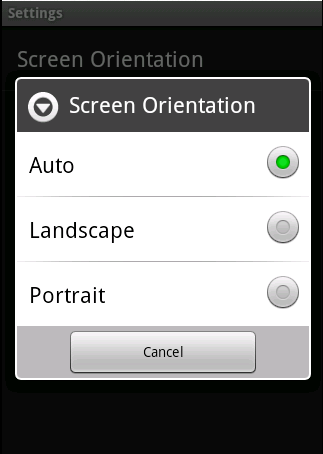
For example. 10x10 speed game

After starting the game, some numbers are shown in random position. You memory the numbers and positions. After a short time, the numbers are hidden. You touch the cell that you memory and input the number. If you answer all nubmers, the game is over.
The following, the view after touching [Start] button. In the default settings, the numbers are shown for one second. You can change the show time to 0.5 sec, 2 sec and so on.
The numbers are shown in the random position. You touch the number by order from 1 to the end number. After touching all numbers the game is over.
The numbers are shown in the random position(ref the following picture). You slide a number and order the numbers. You can choose a goal of 3 goal patterns.
For example, a goal view before starting the slide game at the goal pattern 'clockwise'.

Each game has the scores. The limit number of scores can be changed in the top settings.